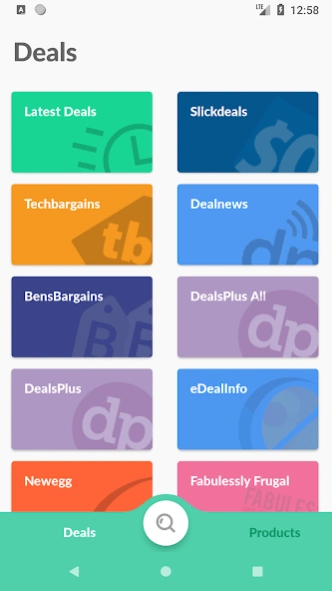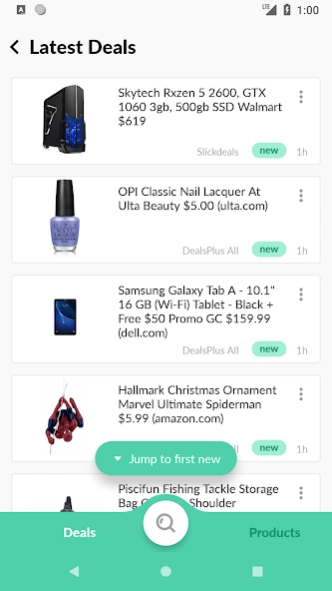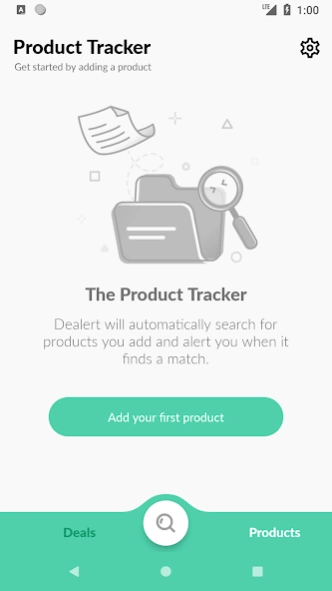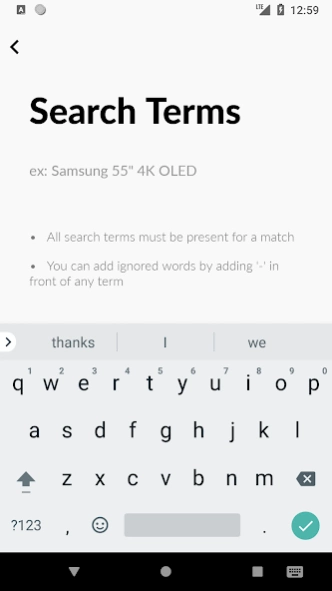Dealert - Track Product Sales 1.5.2
Free Version
Publisher Description
Dealert - Track Product Sales - Never miss a deal again.
Dealert is a deal-tracking application that scours the web automatically to ensure you never miss a deal again. Dealert's innovative product tracking system allows you to add an unlimited amount of products to keep an eye on, and will periodically search the internet automatically to find a deal for that product. When it finds one, you'll be notified immediately to stay ahead of the rest and ensure you never miss a deal.
Rather browse instead? Dealert curates and aggregates deals from all over the web and allows you to peruse the latest each day.
SUPPORTED DEAL SITES:
• Slickdeals
• Techbargains
• Dealnews
• BensBargains
• DealsPlus
• eDealInfo
• Newegg
• Fabulessly Frugal
• GottaDeal
• Subreddit r/BuildAPCSales
• Subreddit r/GameDeals
• ... many more to come!
If you have any questions, need support, have an awesome feature idea, or just want to say hi, you can use the built-in feedback mechanism to get in touch to help continuously improve Dealert over time.
I truly hope you enjoy Dealert. =)
About Dealert - Track Product Sales
Dealert - Track Product Sales is a free app for Android published in the Personal Interest list of apps, part of Home & Hobby.
The company that develops Dealert - Track Product Sales is Kevin Foreman. The latest version released by its developer is 1.5.2.
To install Dealert - Track Product Sales on your Android device, just click the green Continue To App button above to start the installation process. The app is listed on our website since 2020-11-29 and was downloaded 2 times. We have already checked if the download link is safe, however for your own protection we recommend that you scan the downloaded app with your antivirus. Your antivirus may detect the Dealert - Track Product Sales as malware as malware if the download link to com.kevinforeman.dealert is broken.
How to install Dealert - Track Product Sales on your Android device:
- Click on the Continue To App button on our website. This will redirect you to Google Play.
- Once the Dealert - Track Product Sales is shown in the Google Play listing of your Android device, you can start its download and installation. Tap on the Install button located below the search bar and to the right of the app icon.
- A pop-up window with the permissions required by Dealert - Track Product Sales will be shown. Click on Accept to continue the process.
- Dealert - Track Product Sales will be downloaded onto your device, displaying a progress. Once the download completes, the installation will start and you'll get a notification after the installation is finished.